Употребление герундия и его отличие от причастия I
Причастие — неличная форма глагола, промежуточная между глаголом и прилагательным.
Герундий является неличной формой глагола, промежуточной между существительным и глаголом:
Smoking is harmful . — Курение (что?) вредно.
Иными словами, причастие—в большей степени «прилагательное» по своим функциям, герундий — «существительное».
Герундий употребляется:
1. в качестве подлежащего: Reading is useful . Чтение полезно.
2. как часть сказуемого после глаголов to finish, to start, to continue, to goon, to keep и др.
He started reading the book. Он начал читать книгу
3. как предложное дополнение: I am fond of reading . Я люблю читать
4. как прямое дополнение: Do you mind my reading here ? Вы не против моего чтения здесь?
5. как обстоятельство времени: After reading he closed the book. После чтения он закрыл книгу.
6. как обстоятельство образа действия: Instead of reading he went to the movies . Вместо чтения он пошел в кино.
Активная форма герундия: giving , beating и т. д.' Пассивная форма герундия: being given , being beaten и т. д.
Задание 14.5. Раскройте скобки, используя герундий, переведите предложения:
1. The soil in the flower-pot is very dry, it needs (water). 2. You don't need (put on) your coat because it's very warm outside. 3. My flat wants (repair). 4. Famous actors needn't (introduce) themselves. 5. The blackboard is dirty, it needs (wipe). 6. The shoes need (polish). 7. Your shirt has a hole, it wants (mend). 8. You room needs (tidy). 9. The room needed (clean). 10. (learn) foreign languages is very useful. 11. My hair wants (cut) but I never have time to do it 12. Students need (cheer up) before their exams.
Урок 15
Грамматика.
УСЛОВНЫЕ ПРЕДЛОЖЕНИЯ
Условные предложения могут быть следующими:
|
|
|
1. предложения реального условия;
2. предложения нереального условия. Употребление глагольных форм в этих предложениях зависит от степени реальности и времени действия, выраженного глаголом.
Предложения реального условия: (Изъявительное наклонение).
а) условие относится к будущему:
If the weather is fine he will go to the country. Если погода будет хорошей, он поедет за город.
If I J learn his address I shall write to him. — Если я узнаю его адрес, я ему напишу.
б) условие относится к прошлому:
If the weather was fine he went to the country. Если погода была хорошей, он ездил за город.
Предложения нереального условия: (Сослагательное наклонение)
Сослагательное наклонение выражает возможность, нереальность, предположительность действия.
Предложения нереального условия:
а) действие относится к настоящему или будущему:
If I knew his address I would write to him . — Если бы я знал его адрес (сейчас), я написал бы ему (сейчас или в ближайшем будущем).
If the weather were fine he would go to the country.
Если бы погода (сейчас) была хорошей, он бы поехал за город.
Глагол в придаточном предложении:— в форме Past Indefinite , в главном — в форме Future in the Past .
б) действие относится к прошлому:
If the weather had been fine yesterday he would have gone to the country.
Если бы погода была вчера хорошей, он бы поехал за город.
|
|
|
В случае, если действие, описываемое сослагательным наклонением, относится к прошедшему времени, в главном предложении используется форма будущего совершенного с точки зрения прошедшего Future Perfect in the Past , а в придаточном — прошедшее совершенное Past Perfect .
If I had known his address I would have written to him . — Если бы я знал его адрес (в прошлом), я написал бы ему (в прошлом же).
J wish I lived not far from here , (настоящее время). — Жаль, что я не живу поблизости.
J wish I had lived not far from here (прошедшее время). — Жаль, что я не жил поблизости.
Задание 15.1. Переведите на русский язык следующие предложения:
1. If I came later I would be late for the lesson. 2. If he had known the time-table he wouldn't have missed the train. 3. It would be better if you learned the oral topics. 3. I wish I had known this before the examination. 4. I would have come to you if you had not lived so far away. 5. If I had seen you yesterday I would have given you my text-book. 6. If I were in your place I wouldn't buy the tickets beforehand. 7. If I had known that you needed help I would have helped you.
Задание 15.2. Прочитайте и переведите текст.
WHAT IS A COMPUTER?
Computer is a device for processing information. Computer has no intelligence by itself and is called hardware. A computer system is a combination of four elements:
• Hardware
• Software
• Procedures
• Data/information
Software are the programmes that tell the hardware how to perform a task. Without software instructions, the hardware doesn't know what to do.
The basic job of the computer is the processing of information. Computers take information in the form of instructions called programs and symbols called data. After that they perform various mathematical and logical operations, and then give the results (information). Computer is used to convert data into information. Computer is also used to store information in the digital form.
|
|
|
Working vocabulary:
device — устройство
intelligence — разум
hardware — оборудование
software — программы
processing — обработка
procedures — процедуры, операции
perform — выполнять
manner — манера, способ
various — различные
purpose — цель
to convert — превращать
data — данные
to store — хранить
digital — цифровой
General understanding ( Общее понимание текста ):
1) What does the term «computer» describe?
2) Is computer intelligent?
3) What are four components of computer system?
4) What is software?
5) What's the difference between the hardware and software?
6) In what way terms «data» and «information» differ?
7) How does computer convert data into information?
Задание 15.3. Какие из приведенных ниже терминов имеют аналоги в русском языке?
computer, diskette, metal, processor, scanner, information, data, microphone, printer, modem, Internet.
Задание 15.4. Какие из приведенных ниже утверждений верны/неверны? Аргументируйте свой ответ, опираясь на текст.
1) Computer is made of electronic components so it is referred to as electronic device.
2) Computer has no intelligence until software is loaded.
3) There are four elements of computer system: hardware, software, diskettes and data.
4) Without software instructions hardware doesn't know what to do.
5) The software is the most important component because it is made by people.
6) The user inputs data into computer to get information as an output.
Задание 15.5. Заполните пропуски:
|
|
|
1) Information in the form of instruction is called a...
2) The basic job of the computer is the ...
a) program
b) processing of information
Задание 15.6. Переведите текст. Перескажите текст, используя рабочий словарь.
WHAT IS HARDWARE?
Webster's dictionary gives us the following definition of the hardware — the devices composing a computer system.
Computer hardware can be divided into four categories:
1) input hardware
2) processing hardware
3) storage hardware
4) output hardware.
Input hardware
Input hardware collects data and converts them into a form suitable for computer processing. The most comraon input device is a keyboard. It looks very much like a typewriter. The mouse is a hand-held device connected to the computer by a small cable. As the mouse is rolled across the desktop, the cursor moves across the screen. When the cursor reaches the desired location, the user usually pushes a button on the mouse once or twice to give a command to the computer.
Another type of input hardware is optic-electronic scanner. Microphone and video camera can be also used to input data into the computer.
Processing hardware
Processing hardware directs the execution of software instructions in the computer. The most common components of processing hardware are the central processing unit and main memory.
The central processing unit (CPU) is the brain of the computer. It reads and interprets software instructions and coordinates the processing.
Memory is the component of the computer in which information is stored. There are two types of computer memory: RAM and ROM.
RAM (random access memory) is the memory, used It for creating, loading and running programs
ROM (read only memory) is computer memory used to hold programmed instructions to the system.
The mare memory you have in your computer, the more operations you can perform.
Storage hardware
The purpose of storage hardware is to store computer instructions and data and retrieve when needed for processing. Storage hardware stores data as electromagrnetic signals. The most common ways of storing data are Hard disk, floppy disk and CD-ROM.
Hard disk is a rigid disk coated with magnetic material, for storing programs and relatively large amounts of data.
Floppy disk (diskette) — a thin, usually flexible plastic disk coated with magnetic material, for storing temporary computer data and programs. There are two formats for floppy disks: 5.25' and 3.5'.
3.5' disks are formatted 1.4 megabytes and are widely used.
CD-ROM (compact disc read only memory) is a compact disc on which a large amount of digitized data can be stored. CD-ROMs are very popular now because of the growing speed which CD-ROM drives can provide nowadays.
Output hardware
The purpose of output hardware is to provide the user with the means to view information produced by the computer system. Information is in either hardcopy or softcopy form. Hardcopy output can be held in your hand, such as paper with text (word or numbers) or graphics printed on it. Softcopy output is displayed on a monitor.
Monitor is a display screen for viewing computer data, television programs, etc. Printer is a computer output device that produces a paper copy of data or graphics.
Modem is an example of communication hardware — an electronic device that makes possible the transmission of data to or from computer via telephone or other communication lines.
Hardware comes in many configurations, depending on what you are going to do on your computer.
Working vocabulary ( В ваш словарь ):
input hardware — устройства ввода данных
to convert — преобразовывать
suitable — подходящий, пригодный
mouse — «мышь»
to roll — катать, перекатывать
to reach — достигать
keyboard — клавиатура
cursor — курсор
processing hardware — устройства обработки данных
execution — выполнение
to direct;— управлять
central processing unit (CPU), microprocessor — микропроцессор
brain — мозг
to interpret — переводить, интерпретировать
RAM — ОЗУ (оперативное запоминающее устройство)
ROM — ПЗУ (постоянное запоминающее устройство)
storage hardware — устройства хранения данных
to retrieve — извлекать
hard disk — жесткий диск, «винчестер»
CD-ROM — накопитель на компакт-дисках (CD)
CD-ROM drives — дисководы CD-ROM
digitized — в цифровом виде
graphics — графика
temporary — временный
output hardware — устройства отображения информации
printer — печатающее устройство, принтер
scanner — сканирующее устройство, сканер
modem — модем
purpose — цель
to connect — соединять
to provide — обеспечивать
to affect — влиять
amount — количество
General understanding (Общее понимание текста):
1. What is the Webster's dictionary definition of the hardware?
2. What groups of hardware exist?
3. What is input hardware? What are the examples of input hardware?
4. What is the mouse designed for?
5. What is processing hardware? What are the basic types of memory used in a PC?
6. What is a storage hardware? What is CD-ROM used for? Can a user record his or her data on a CD? What kind of storage hardware can contain more information: CD-ROM, RAM or ROM?
7. What is modem used for? Can a PC user communicate with other people without a modem?
Задание 15.7. Какие из приведенных ниже утверждений верны/неверны? Аргументируйте свой ответ, опираясь на текст.
1. The purpose of the input hardware is to collect data and convert them into a form suitable for computer processing.
2. Scanner is used to input graphics only.
3. CPU reads and interprets software and prints the results on paper.
4. User is unable to change the contents of ROM.
5. Printer is a processing hardware because it shows 'the information.
6. Modem is an electronic device that makes possible the transmission of data from one computer to another via telephone or other communication lines,
7. The purpose of storage hardware is to store computer instructions and data.
Задание 15.8. Дайте определения, используя текст.
1) CPU
2) ROM
3) Floppy-disk
4) CD-ROM
5) Printer
6) Modem
7) Hard disk
8) Keyboard
Задание 15.9. Что из нижеперечисленного является оборудованием?
1. program
1. mouse
2. CPU
3. printer
4. modem
5. instruction
6. cursor or the pointer
7. keyboard
8. symbol
Задание 15.10. Прочитайте и переведите текст.
When Charles Babbage, a professor of Mathematics at Cambridge University, invented the first calculating machine in 1812, he couldn’t imagine the situation we find ourselves in today. Nearly everything we do in the world is helped, or even controlled by computers, the complicated descendants of his simple machine. Computers are used more and more often in the world today, for the simple reason that they are far more efficient than human beings. They have much better memories and they can store much information. No man alive can do 500000 sums in one second, but a computer can. In fact, computers can do many of the things we do, but faster and better. They can predict weather, and ever play chess, write poetry or compose music.
The use of computers
Just as television has extended human sight across the barriers of time and distance, so the computers extend the power of the human mind across the existing barriers.
Computers in medicine
Computers are one of great importance in modern hospital. The chief use of computers is the storing and sorting the medical knowledge, which has been enquired in the last 50 years. No doctor can possible keep up with all discoveries. The only solution of the problem is store medical knowledge in a computer. Today there are medical computer centers were all existing knowledge of symptoms of various diseases and of their treatment is stored. Doctors feed data on symptoms in the computer and get the necessary information on correct diagnostics and treatment.
Computers that can be learn
Ordinary computer can remember only the data stored in the hard disk. Now scientists have designed machines that are capable of learning from experience and remembering what they have learned. Such a machine is capable of recognizing objects without human help or control. Of course, they made many mistakes.
There is another similar machine, which can look at letter alphabet simple words, and they “say” thought a loudes speaker what it has seen. The machine has as certain learning power.
Computers at the school
Information science with the ideas and message of processing and storing information is of great importance today. That’s why computer technology must be told in secondary school. The new subject “basic information science” and “computing machine” was introduced for the siner forms at schools. The pupils teach computers to anlestigate school problems. Contact with the machine increases the interest in learning, makes them more serious about studying new subject. School computers are used for not only studying information science, but also examinations purposes. Young people who finish the school must be trained to operate computers
WINDOWS 98
Windows 98 is an operational system based on the expanding windows principle which uses icons to graphically represent files. It's very easy to use Internet if you have Windows 98 on your computer.
Windows 98 makes the way you and your computer interact with Internet more easy. Most everyday tasks are easier to do than before. For example, the second mouse button has become a powerful weapon. Recycle Bin makes it easier to recover accidentally deleted files. Your computer probably will crash less with Windows 98. Microsoft says that it is moving forward to the time when we will all think more about our data and less about the programs used to create them.
Window 98 plug-and-play capability makes it easy to upgrade your computer hardware. A new Windows 98 shortcuts capability makes it easy to reach frequently used files.
Working vocabulary ( В ваш - словарь ):
expanding windows principle — принцип расширяющихся окон
icons —иконки represent — представлять
to interact — взаимодействовать
weapon — оружие
Recycle Bin — корзина
to recover — восстановить
deleted files — удаленные файлы
to crash — зависать, давать сбои
plug-n-play — подключай и работай
upgrade — апгрейд (увеличение возможностей компьютера)
support — поддержка
necessity — необходимость
to move forward— двигаться вперед
shortcut capability — возможность нахождения кратчайшего пути frequently — часто
Урок 16
COMPUTER OPERATIONS.
TYPES OF DATA
Much of the processing computers can be divided into two general types of operation. Arithmetic operations are computations with numbers such as addition, subtraction, and other mathematical procedures. Early computers performed mostly arithmetic operations, which gave the false impression that only engineers and scientists could benefit from computers. Of equal importance .Is the computers ability to compare two values to determine if one is larger than, smaller than, or equal to the other. This is called a logical operation. The comparison may take place between numbers, letters, sounds, or even drawings. The processing of the computer is based on the computer's ability to perform logical and arithmetic operations.
Instructions must be given to the computer to tell it how to process the data it receives and the format needed for output and storage. The ability to follow the program sets computers apart from most tools. However, new tools ranging from typewriters to microwave ovens have embedded computers, or built-in computers. An embedded computer can accept data to use several options in it's program, but the program itself cannot be changed. This makes these devices flexible and convenient but not the embedded computers itself.
Types of data
With the advent of new computer applications and hardware, the definition of data has expanded to include many types.
Numeric data consists of numbers and decimal points, as well as the plus (+) and minus (-) signs. Both arithmetic operations and logical operations are performed on numeric data. This means that numbers can be used for calculations as well as sorted and compared to each other.
Text, or textual data, can contain any combination of letters, numbers and special characters. Sometimes textual data is known as alphanumeric data.
Various forms of data that we can hear and see makes up audio-visual data. The computer can produce sounds, music and even human voice. It can also accept audio-information as an input. Data can also take form of drawings and video sequences.
Physical data is captured from the environment. For example, light, temperature and pressure are all types of physical data. In many large buildings, computer systems process several kinds of physical data to regulate operations. Computers can set off security alarms, control temperature and humidity, or turn lights on and off, all in response to physical data. These applications increase people's safety and save the time and money.
Working vocabulary ( В ваш словарь ):
data — данные
to divide — делить
to compute — вычислять
computation — вычисление
arithmetic operation —• арифметическая операция
logical operation — логическая операция
addition — сложение
subtraction — вычитание
false - ложный
to benefit — получать пользу
equal — равный
to determine — определять
to compare — сравнивать
comparison — сравнение
value — величина
tool — инструмент
microwave oven — микроволновая печь
embedded— встроенный
accept — принимать
flexible — гибкий, изменчивый
advent — приход
to expand — расширять
sequence — последовательность
increase — увеличивать
decimal point — десятичная точка
save — спасать, зд. экономить
General understanding
1) In what two major parts could be computer operations divided?
2) What are arithmetic operations?
3) What are logical operations?
4) Can computer compare two graphical objects?
5) What makes computer so different from other tools?
6) What is embedded computer? What modern devices have embedded computers?
7) How many are types of data?
8) What is physical data?
Задание 16.1. Какие из приведенных ниже утверждений верны/неверны. Аргументируйте свой ответ, опираясь на текст.
1) Arithmetic operations are operations with numbers — subtraction and division.
2) Early computers gave false impression about their capabilities.
3) Logical operations are computer's ability to compare two values.
4) The major difference between the computer and tools lies in the flexibility of the program.
5) Embedded computers are found only in typewriters and ovens.
6) Microwave oven's program is flexible and could be changed because of the embedded computer.
7) Numeric data consist of numbers, decimal points and the (+) and (-) signs.
8) Computer can accept human speech as an audio-visual input data.
Задание 16.2. Дайте определение, используя словарь:
1) Software
2) Arithmetic operation
3) Logical operation
4) Numeric data
5) Textual data
6) Physical data
7) Audio-visual data
Задание 16.3. Заполните пропуски:
1) ... are computations with numbers such as addition, subtraction, and other mathematical procedures.
2) The computers ability to compare two values to determine if one is larger than, smaller than, or equal to the other is called a ...
1) New tools ranging from typewriters to microwave ovens have embedded computers, or ... computers
2) An ... can accept data to use several options in it's program, but the program itself cannot be changed.
3) ... can be used for calculations as well as sorted and compared to each other.
4) ... can contain any combination of letters, numbers and special characters.
5) Various forms of data that we can hear and see makes up... which is captured from the environment.
a) logical operation
b) Text, or textual data
c) audio-visual data
d) Physical data
e) Arithmetic operations
f) Built-in
g) numbers
Types of Software
A computer to complete a job requires more than just the actual equipment or hardware we see and touch. It requires Software — programs for directing the operation of a computer or electronic data.
Software is the final computer system component. These computer programs instruct the hardware how ;to conduct processing. The computer is merely a general-purpose machine which requires specific software to perform a given task. Computers can input, calculate, compare, and output data as information. Software determines the order in which these operations are performed.
Programs usually fall in one of two categories: system software and applications software.
System software controls standard internal computer activities. An operating system, for example, is a collection of system programs that aid in the operation of a computer regardless of the application software being used. When a computer is first turned on, one of the systems programs is booted or loaded into the computers memory. This software contains information about memory capacity, the model of the processor, the disk drives to be used, and more. Once the system software is loaded, the applications software can start to work.
System programs are designed for the specific pieces of hardware. These programs are called drivers and coordinate peripheral hardware and computer activities. User needs to install a specific driver in order to activate his or her peripheral device. For example, if you intend to buy a printer or a scanner you need to worry in advance about the driver program which, though, commonly go along with your device. By installing the driver you «teach» your mainboard to «understand» the newly attached part.
Applications software satisfies your specific need. The developers of application software rely mostly on marketing research strategies trying to do their best to attract more users (buyers) to their software. As the productivity of the hardware has increased greatly in recent years, the programmers nowadays tend to include all kinds of gimmicks in one program to make software interface look more attractive to the user. These class of programs is the most numerous and perspective from the marketing point of view.
Data communication within and between computers systems is handled by system software.
Communications software transfers data from one computer system to another. These programs usually provide users with data security and error checking along with physically transferring data between the two computer's memories. During the past five years the developing electronic network communication has stimulated more and more companies to produce various communication software, such as Web-Browsers for Internet.
Working vocabulary
to direct — управлять
to conduct —проводить
to complete — завершать
equipment — оборудование
internal — внутренний
to require — требовать
control — управление
specific — конкретный, определенный
general-purpose — многоцелевой
aid — помощь
regard — отношение
regardless — безотносительно, несмотря на
memory capacity— вместимость памяти
to install — устанавливать, встраивать, инсталлировать
to transfer — переводить, переносить
to provide with — обеспечивать чем-либо
to secure — обеспечивать безопасность
security— безопасность
to develop — развивать, проявлять
developer — разработчик
to check — проверять
attach — присоединять
Web-browser — «броузер» (программа, Позволяющая пользователю искать и считывать информацию с глобальной электронной сети Internet)
peripheral — периферийный
to boot — запускать
to handle — управлять
gimmick — зд. приманка
General understanding (Общее понимание текста):
1) What is a software?
2) In what two basic groups software (programs) could be divided?
3) What is system software for?
4) What is an operating system — system or application software?
5) What is a «driver»?
6) What is application software?
7) What are application software for?
8) What is the tendency in application software market in recent years?
9) What is the application of the communication software?
Задание 16.4. Что из перечисленного является программным обеспечением?
1) Program
2) Mouse
3) CPU
4) Word processor
5) Modem
6) Web-browser
7) Operating system
8) Scanner
9) Developer
10) Equipment
Задание 16.5. Какие из приведенных ниже утверждений верны/неверны? Аргументируйте свой ответ, опираясь на текст.
1) Computer programs only instruct the hardware how to handle data storage.
2) System software controls internal computer activities.
3) System software is very dependable on the type of application software being used.
4) The information about memory capacity, the model of the processor and disk drives is unavailable for system software.
5) The driver is a special device usually used by car drivers for Floppy-disk driving.
6) It is very reasonable to ask for a driver when you buy a new piece of hardware.
7) Software developers teftd to make their products very small and with poor interface to save computer resources.
8) Communication software is of great need now because of the new advances in communication technologies.
9) Application software is merely a general-purpose instrument.
10) Web-browsers is the class of software for electronic communication through the network.
Задание 16.6. Найдите эквиваленты в тексте:
1) Программное обеспечение определяет порядок выполнения операций.
2) Прикладные программы выполняют поставленную вами конкретную задачу (удовлетворяют вашу потребность).
3) Этот класс программ самый многочисленный и перспективный с точки зрения маркетинга.
4) Системные программы предназначены для конкретных устройств компьютерной системы.
5) Устанавливая драйвер, вы «учите» систему «понимать» вновь присоединенное устройство.
6) Когда компьютер впервые включается, одна из системных программ должна быть загружена в его память.
7) Развитие систем электронной коммуникации за последние пять лет стимулировала много к производству соответствующих программных продуктов возрастающим числом компаний-разработчиков.
Задание 16.7. Дайте определение, используя словарь:
1) Software
2) Driver
3) Application software
4) Operating system
5) Communication software
6) Computer
7) Peripheral device
8) Operating system
Operating systems
When computers were first introduced in the 1940's and 50's, every program written had to provide instructions that told the computer how to use devices such as the printer, how to store information on a disk, as well as how to perform several other tasks not necessarily related to the program. The additional program instructions for working with hardware devices were very complex, and time-consuming. Programmers soon realized it would be smarter to develop one program that could control the computer's hardware, which others programs could have used when they needed it. With that, the first operating system was born.
Today, operating systems control and manage the use of hardware devices such as the printer or mouse. They also provide disk management by letting you store information in files. The operating system also lets you run programs such as the basic word processor. Lastly, the operating system provides several of its own commands that help you to use the computer.
DOS is the most commonly used PC operating system. DOS is an abbreviation for disk operating system.DOS was developed by a company named Microsoft. MS-DOS is an abbreviation for «Microsoft DOS». When IBM first released the IBM PC in 1981, IBM licensed DOS from Microsoft for use on the PC and called it PC-DOS. From the users perspective, PC-DOS and MS-DOS are the same, each providing the same capabilities and commands.
The version of DOS release in 1981 was 1.0. Over the past decade, DOS has undergone several changes. Each time the DOS developers release a new version, they in crease the version number.
Windows NT (new technology) is an operating system developed by Microsoft. NT is an enhanced version of the popular Microsoft Windows 3.0, 3.1 programs. NT requires a 386 or greater and 8 Mb of RAM. For the best NT performance, you have to use a 486 with about 16 Mb or higher. Unlike the Windows, which runs on top of DOS, Windows NT is an operating system itself. However, NT is DOS compatible. The advantage of using NT over Windows is that NT makes better use of the PC's memory management capabilities.
OS/2 is a PC operating system created by IBM. Like NT, OS/2 is DOS compatible and provides a graphical user interface that lets you run programs with a click of a mouse. Also like NT, OS/2 performs best when you are using a powerful system.
Many IBM-based PCs are shipped with OS/2 prein-stalled.
UNIX is a multi-user operating system that allows multiple users to access the system. Traditionally, UNIX was run on a larger mini computers to which users accessed the systems using terminals and not PC's. UNIX -, allowed each user4o simultaneously run the programs u they desired. Unlike NT and OS/2, UNIX is not DOS compatible. Most users would not purchase UNIX for their, own use.
Windows 95 & 98 are the most popular user-oriented operating systems with a friendly interface and multitasking capabilities. The usage of Windows 95 and it'i . enhanced version Windows 98 is so simple that even 1№ tie kids learn how to use it very quickly. Windows 95 and 98 are DOS compatible, so ail programs written for DOS may work under the new operating system. Windows 95 requires 486 with 16 megabytes of RAM or Pentium 75-90 with 40 megabytes of free hard disk space.
Working vocabulary ( В ваш словарь );
complex — сложный
to consume — потреблять
consumer — потребитель
to realize — осознать
smart — умный, умно
decade — декада, десятилетие
version — версия
to enhance — расширять, увеличивать
top — верх, вершина
on top of DOS — «сверху», на основе ДОС
compatible — совместимый
with a click of a mouse —одним нажатием кнопки мыши
access — доступ
to allow — позволять
multiple users — многочисленные пользователи
simultaneously — одновременно
to desire — желать
to ship — поставлять, доставлять
General understanding ( Общее понимание текста ):
1) What problems faced programmers in the 1940's and 1950's?
2) Why first programs were «complex» and «time-consuming»?
3) What are the basic functions of operating system?
4) What does DOS abbreviation means?
5) What company developed the first version of DOS operating system? For what purpose? Was the new operational system successful?
6) What is the difference between the PC-DOS and MS-DOS?
7) What does the abbreviation NT stand for? Is it DOS-compatible? What are the basic requirements for NT?
8) Who is the developer of OS/2?
9) What makes UNIX so different from the other operational systems?
10 ) What are the remarkable features of Windows 95?
Задание 16.8. Заполните пропуски:
1) Like NT,... is DOS compatible and provides a graphical user interface that lets you run programs with a click of a mouse.
2)... is the most commonly used PC operating system
3)... is a multi-user operating system that allows multiple users to access the system
4).... is an operating system developed by Microsoft, an enhanced version of the popular Microsoft Windows programs.
5) The usage of... is so simple that even little kids learn how to use it very quickly.
a) UNIX
b)DOS
c)NT
d) OS/2
e) Windows 95
Задание 16.9. Какие из приведенных ниже утверждений верны/неверны? Аргументируйте свой ответ, опираясь на текст.
1) When computers were first introduced in 40s and 50 's programmers had to write programs to instruct CD-ROMs, laser printers and scanners.
2) The operational system control and manage the use of the hardware and the memory usage.
3) There are no commands available in operating systems , only word processors.
4) Microsoft developed MS-DOS to compete with IBM's PC-DOS.
5) NT requires computers with 486 CPU and 16 M random access memory.
6) OS/2 is DOS compatible because it was developed by Microsoft.
7) Traditionally, UNIX was run by many users simultaneously
8) Windows 95 and Windows 98 are DOS compatible and have very «friendly» and convenient interface.
Задание 16.10. Найдите эквиваленты в тексте:
1) Современная операционные системы контролируют использование системного оборудования, например, принтера и мыши.
2) С точки зрения пользователя, операционные системы PC-DOS и MS-DOS идентичны, с равными возможностями и набором системных команд.
3) OS/2 — DOS совместимая операционная система, позволяющая запускать программы при помощи графического интерфейса пользователя.
4) Дополнительные программы для работы с устройствами системного оборудования были очень сложены и поглощали много времени.
5) Операционная система также позволяет запускать программы, такие как простейший текстовый редактор.
6) DOS — наиболее распространенная операционная система для персонального компьютера.
Урок 17
INTRODUCTION TO THE WWW AND THE INTERNET
Millions of people around the world use the Internet to search for and retrieve information in all sorts of topics in a wide variety of areas including1 the arts, business, government, humanities, news, politics and recreation. People communicate through electronic mail (e-mail), discussion groups, chat channels and other means of informational exchange. They share information and make commercial and business transactions. All this activity is possible because tens of thousands of networks are connected to the Internet and exchange information in the same basic ways.
The World Wide Web (WWW) is a part of the Internet. But it's not a collection of networks. Rather, it is information that is connected or linked together like a web. You access this information through one interface or tool called a Web browser. The number of resources and services that are part of the World Wide Web is growing extremely fast. In 1996 there were more than 20 million users of the WWW, and more than half the information that is transferred across the Internet is accessed through the WWW. By using a computer terminal (hardware) connected to a network that is a part of the Internet, and by using a program (software) to browse or retrieve information that is a part of the World Wide Web, the people connected to the Internet and World Wide Web through the local providers have access to a variety of information. Each browser provides a graphical inter face. You move from place to place, from site to site on the Web by using a mouse to click on a portion of text, icon or region of a map. These items are called hyperlinks or links. Each link you select represents a document, an image, a video clip or an audio file somewhere on the Internet. The user doesn't need to know where it is, the browser follows the link.
All sorts of things are available on the WWW. One can use Internet for recreational purposes. Many TV and radio stations broadcast live on the WWW. Essentially, if something can be put into digital format and stored in a computer, then it's available on the WWW. You can even visit museums, gardens, cities throughout the world, learn foreign languages and meet new friends. And of course you can play computer games through WWW, competing with partners from other countries and continents.
Just a little bit of exploring the World Wide Web will show you what a much of use and fun it is.
Working vocabulary ( В ваш словарь ):
retrieve— извлекать
variety — спектр
recreation — развлечение.
network — сеть
share — делить
humanities — гуманитарные науки
business transaction — коммерческие операции
web—паутина
browser — броузер (программа поиска информации)
to provide— обеспечивать чем-либо
provider — провайдер (компания, предоставляющая доступ к WWW через местные телефонные сети)
broadcast live — передавать в прямом эфире site — страница, сайт
to link — соединять
hyperlink — гиперссылка
to compete — соревноваться access — доступ
General understanding ( Общее понимание текста ):
1) What is Internet used for?
2) Why so many activities such as e-mail and business transactions are possible through the Internet?
3) What is World Wide Web?
4) What is a Web browser?
5) What does user need to have an access to the WWW?
6) What are hyperlinks?
7) What resources are available on the WWW?
8) What are the basic recreational applications of WWW?
Задание 17.1. Какие из приведенных ниже утверждений верны / неверны? Аргументируйте свой ответ, опираясь на текст.
1) There are still not so many users of the Internet.
2) There is information on all sorts of topics on the internet, including education and weather forecast.
3) People can communicate through e-mail and chat programs only.
4) Internet is a tens of thousands of networks which exchange the information in the same basic way.
5) You can access information available on the World Wide Web through the Web browser.
6) You need a computer (hardware) and a special program (software) to be a WWW user.
7) You move from site to site by clicking on a portion of text only.
8) Every time the user wants to move somewhere on the web he/she needs to step by step enter links and addresses.
9) Films and pictures are not available on the Internet.
10) Radio and TV-broadcasting is a future of Internet. It's not available yet.
Задание 17.2. Дайте определение, используя словарь:
1) Internet
2) World Wide Web
3) Web browser
4) Internet provider
5) Hyperlinks
Задание 17.3. Найдите эквиваленты в тексте:
1) Объем ресурсов и услуг, которые являются частью WWW растет чрезвычайно быстро.
2) Каждая ссылка, выбранная вами представляет документ, графическое изображение, видео-клип или аудио-файл где-то в Интернет.
3) Интернет может быть также использован для целей развлечения.
4) Вы получаете доступ к ресурсам интернет через интерфейс или инструмент, который называется веб-броузер.
5) Вся эта деятельность возможна благодаря десяткам тысяч компьютерных сетей, подключенных к Интернету и обменивающихся информацией в одном режиме.
6) Пользователи общаются через электронную почту, дискуссионные группы, чэт-каналы (многоканальный разговор в реальном времени) и другие средства информационного обмена.
Задание 17.4. Заполните пропуски:
1)You access the information through one interface or tool called a ...
2) People connected to the WWW through the local ... have access to a variety of information.
3) The user doesn't need to know where the site is, the ... follows the...
4) In 1996 there were more than 20 million users of the...
5) Each ... provides a graphical interface.
6) Local ... charge money for their services to access ... resources.
Words to match with:
1) web browser, providers, link, WWW.
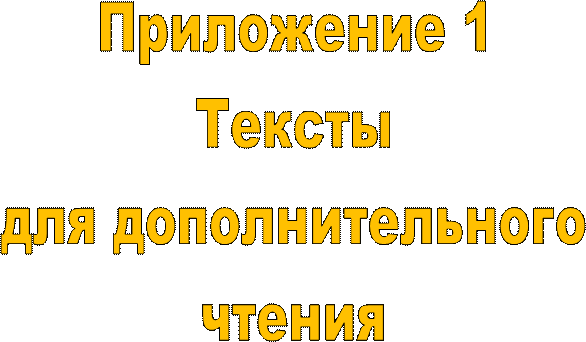

MY BEST FRIENDS
Friendship plays a very important role in our life. People usually make friends when they go to the same school, work together or live nearby. It's difficult to explain how two quite different persons make friends. You can have a lot of acquaintances but only a few true friends. It depends on many things. Among them are age, social status, mutual interests and sometimes personal qualities. It is easier to make friends with persons who are much alike you, though sometimes these factors are of no importance.
Now I want to tell you about people whom I consider to be my friends. One of them is Nick. He is an old friend of mine. We went to the first form together because he lived next door to me. Now he is a tall young man with dark hair, blue eyes and oval face. He is rather strong and well-built because he is a sportsman. He played volleyball well in our school team.
He is going to enter the Mathematical faculty of the University this year. He was always strong in mathematics and he helped me very often with my home tasks. I think he will be able to pass his entrance examinations and become a student.
My another best friend is Marina. She is a very pretty girl. She has big blue eyes, fair hair and a nice smile. She is a schoolgirl now. She studies well and she wants to become a doctor. She will try to enter the Medical Institute next year and I hope her first attempt will be successful. I'm sure she will make a good doctor.
I often meet my friends. We talk about our school life and, our schoolmates. I like to spend my free time with my friends.
Words
friendship — дружба
important — важный
same — тот же
nearby — поблизости
difficult — трудно
to explain — объяснять
quite — совсем, почти
a lot of — много
an acquaintance — знакомый
true — настоящий
to depend on — зависеть от
among — среди
age — возраст
social status — социальное положение
mutual — общий
person — лицо, человек
alike — похожий
though — хотя
factor — фактор . importance — важность
to consider — считать
tall — высокий
rather — довольно
to enter — поступать
attempt — попытка
successful — успешный
Questions
1. How important is friendship in our life?
2. When do people usually make friends?
3. What does true friendship depend on?
4. How did you get acquainted with your friends?
5. How does your friend look like?
6. Do you think that the appearance of your friend plays an important role in friendship?
7. How often do you meet with your friends?
8. Do you have any classmates whom you consider to be your friends?
SPORTS
Sport is very popular among people in all the countries of the world. Sport makes people healthy, keeps hem fit, more organised and better disciplined. It unites i, people of different classes and nationalities. Many people do sports on their personal Initiative. They go in for skiing, skating, table tennis, swimming, volleyball, football, basketball, body-building etc.
All necessary facilities are provided for them: stadiums, sport swimming-pools, skating-rinks, football fields. But, of course, one have to pay for these services. Sport is paid much attention to in our schools and colleges. Physical training is a compulsory subject. Different sports and games are popular with my class-mates. All my friends go in for different kinds of sport, such as water sports (that is swimming, sailing, rowing), gymnastics, horse-racing, wrestling, fencing, weightlifting, boxing, football, basketball, volleyball, etc.
Physical training lessons at our college are held out of-doors In summer. When it is cold outside the lessons are held indoors in our college gymnasium.
Professional sport is also paid much attention to in our country. In the city where 1 live, there are different sport societies, clubs and sport schools. Practically all kinds of sports are popular in our country, but gymnastics and tennis enjoy the greatest popularity.
The most popular kinds of sports in the United State are baseball, basketball and American football. In England popular kinds of sports are golf and rugby. English men like football too. It is their national kind of sports.
Words
all over the world — во всем мире
to be fond of — зд . любить
healthy — здоровый
to be fit — быть в форме
personal initiative — личная инициатива
skiing — лыжный спорт
skating — коньки
body-building — культуризм
facilities — помещения, оборудование
swimming-pool — плавательный бассейн
skating-rink — каток
attention — внимание
compulsory — обязательный
sailing — парусный спорт
rowing — гребля
wrestling — борьба
fencing — фехтование
weightlifting — штанга
out-of-doors — на воздухе
indoors — в помещении
sport societies — спортивные общества
Questions
1. Why do people all over the world are fond of sports and games?
2. What are summer sports and what are winter sports?
3. What kind of sports are popular with your friends?
4. Do you have to pay for sports facilities, such as stadiums, swimming pools and tennis courts?
5. What can you say about physical training lessons at у our college?
6. What kinds of sport are most popular in our country?
7. What are the sports organisations in our country?
8. What are the most popular kinds of sport in America and England?
9. What other American or English kinds sports do you know?
10. Are American football and baseball popular in Russia? Why and why not?
TRAVELLING
Almost all people are fond of travelling. It is very interesting to see new places, another towns and countries. People may travel either for pleasure or on business. There are various means of travelling. As for me there is nothing like travelling by air; it is more comfortable, more convenient and, of course, far quicker than any other means of travelling. There is no dust and dirt of a railway or car journey or troubles with changing from one train to another train.
With a train you have speed, comfort and pleasure combined. From the comfortable seat of a railway carriage you have a splendid view of the whole country-side. If you are hungry, you can have a meal in the dining-car; and if a journey is a long one you can have a comfortable bed in a sleeper.
Travelling by ship is not very popular now. That is because it has become very expensive and not many people can afford it. Bu it is very pleasant to feel the deck of the ship under your feet, to see the rise and fall of the waves, to feel the fresh sea wind blowing in the face.
Many people like to travel by car. It is interesting too, because you can see many places in a short time, you can stop when and where you like, you do not have to buy tickets or carry your heavy suitcases.
Words
to be fond of — любить что-либо
means of travelling — способы путешествия
far quicker — гораздо быстрее
dust — пыль
dirt — грязь
trouble — беда, неприятность
combined — соединенный с чем-либо
splendid — великолепный
country-side — сельская местность
sleeper — спальный вагон
to afford — позволять себе
deck of the ship — палуба корабля
fresh sea wind — свежий морской ветер
Questions
1) Why do you think almost all people are fond of travelling?
2) What are the methods of travelling?
3) What is you favourite method of travelling?
4) What .are the advantages and disadvantages of travelling by air?
5) What are the advantages and disadvantages of travelling by car, train and ship journey?
6) Why do many people prefer to travel by car?
MOSCOW
Moscow, the capital of Russia, is one of the largest cities in the world. It was founded in 1147 by the prince Yuri Dolgoruky. It stands on the banks of the Moskva river. About eight million people live in the city.
Moscow is famous for its historical and architectural monuments that were built by outstanding architects. The Red Square is the central and the most beautiful square in Moscow. It is the place of parades, meetings and demonstrations. There is a Cathedral of St. Basil built in 1552. It is a masterpiece of Russian architecture. The heart of Moscow is the Kremlin. There is a wonderful architectural ensemble with 3 cathedrals, the Bell tower of Ivan the Great, palaces, fortress walls and 20 towers. The most famous of the towers is the Spasskaya Tower with a big clock. The Kremlin with golden domes and towers makes a strong impression on tourists.
Several skyscrapers decorate Moscow, including Moscow University and the Ministry of Foreign Affairs.
Moscow is a scientific and cultural centre with a lot of institutes, universities, libraries, museums. The city leads a vast cultural life. It has a lot of cinemas, clubs, concert halls, more than 40 drama and musical theatres, including the Bolshoi Theatre, the Art Theatre, the Maly Theatre, the Vakhtangov Theatre.
Moscovites are proud of their museums: the Tretyakov Gallery, Pushkin Museum of Fine Arts and many literary museums. Crowds of people visit Tretyakov Gallery admiring beautiful pictures of Russian painters. There are a lot of stadiums, swimming pools, courts and sport grounds in Moscow.
There are a lot of big plants and factories in Moscow that produce cars, lorries, home electrical appliances and so on.
Words
capital — столица
prince — князь
bank — берег
monument — памятник
outstanding — выдающийся
architect — архитектор
cathedral — собор
masterpiece — шедевр
ensemble — ансамбль
palace — дворец
fortress — крепость
Bell tower — колокольня
dome — купол skyscraper — небоскреб
Ministry of Foreign Affairs — министерство инностранных дел
scientific — научный
vast — обширный
Questions
1. When was Moscow founded?
2. Who founded Moscow?
3. What is Moscow famous for besides that it is the capital of Russian Federation?
4. What are the places of interest in Moscow?
5. What are the world-famous theatres of Moscow?
6. What are the most famous museums of Moscow?
THE KREMLIN
The Kremlin is the heart of Moscow. It is the oldest historical and architectural centre of Moscow.
First it was a wooden fortress. Under Dmitry Donskoy the Kremlin was built of white stone. During the reign of Ivan III the walls of white stone were replaced by new red brick walls and towers. The Tsar invited Italian architects to construct the cathedrals. The Assumption Cathedral was built in 1475-1479 and all Russian Tsars and Emperors were crowned there. The Archangel Cathedral was the burial place of the Russian Princes and Tsars. The Annunciation Cathedral was built in 1484. It is famous for the icons painted by Andrey Rublev and his apprentices. Ivan the Great is the Bell Tower, one of the most remarkable structures of the 16-th century. It rises in the сеntre of the Kremlin. It unites all the Kremlin Cathe-dre.ls into a majestic ensemble.
On the stone pedestal at the foot of the Bell Tower there is a Tsar-Bell — the largest bell in the world. Not far from it one can see a Tsar-Cannon.
Another fine example of Russian architecture is the Faceted Palace. It was built in 1487-91.
One of the well-known Kremlin museums is the Armoury Chamber. It was built in 1851. The famous golden cap of Monomach, the first Russian imperial crown of Catherine II, made of gilt silver and many other precious historical items are exhibited there.
Words
Assumption Cathedral — Успенский собор
Annunciation Cathedral — Благовещенский собор
Faceted Palace — Грановитая палата
Armoury Chamber — Оружейная палата
Bell Tower — колокольня
Questions
1. When were the red walls constructed?
2. Where were the Russian Tsars and Emperors crowned?
3. Which Cathedral is connected with Andrey Rublev?
4. What is Annunciation Cathedral famous for?
5. What is exhibited in the Armoury Chamber?
RUSSIA
I live in Russia. Russia is my native country. The Russian Federation is the largest country in the world. It occupies one seventh of the Earth's surface. It is situated both in Europe and Asia. The total area is about 17 million square kilometres. The country is washed by 12 seas and 3 oceans: the Pacific, the Arctic and the Atlantic oceans. Our neighbours in the south are China, Mongolia, Korea, Kazakhstan, Georgia and Azerbaijan. In the west we have borders with Norway, Finland, Belarus and the Ukraine. There is no country in the world like Russia, with the steppes in the south, plains and forests in the midland, tundra and taiga in the north, highlands and deserts in the east. There is a great number of rivers in Russia. The Volga, the longest in Europe river, flows into the Caspian Sea. The main Siberian rivers — the Ob', the Yenisey and the Lena flow from the south to the north. The Amur in the Far East flows into the Pacific ocean. The deepest lake in the world is Baikal. The water in the lake is so clear, that you can see the stones on the bottom. Because of the vast territory there are various types of climate in the country. The climate varies greatly in different regions.
Russia is very rich in oil, coal, iron ore, natural gas, copper, nickel arid other mineral resources.
Russia is a parliamentary republic with the strong power of the President who is the head of the state. The
State Duma and the Council of Federation are the legislative branch of the government.
The capital of Russia is Moscow. It is the largest political, cultural and industrial centre. It is one of the oldest Russian cities.
The national banner of Russia is a tricolour with white, blue and red stripes.
Words
native country — страна рождения, Родина
to occupy — занимать
surface — поверхность
highlands — возвышенности
to flow — течь
vast — обширный
copper — медь
legislative branch — законодательная ветвь (власти)
national banner — государственный флаг
stripes — полосы
Questions
1) What is the size of Russia?
2) What oceans is Russia washed by?
3) What are the neighbouring countries of Russia?
4) What are the main rivers of Russia?
5) What are the natural resources of Russia?
6) What does the national banner of Russia look like?
SPORTS IN GREAT BRITAIN
The British are known to be great sports-lovers, so when they are neither playing, nor watching games, they like to talk about them. Many of the games we play now have come from Britain.
One of the most British games is cricket. It is often played in schools, colleges, universities and by club teams all over the country. Summer isn't summer without cricket. To many Englishmen cricket is both a game and a standard of behaviour. When they consider anything unfair, they sometimes say «That isn't cricket».
But as almost everywhere else in the world, the game which attracts the greatest attention is football, or soccer. Every Saturday from late August till the beginning of May, large crowds of people support their favourite teams in football grounds. True fans will travel from one end of the country to the other to see their team play. International football matches take place at Wembley.
Rugby is also very popular, but it is played mainly by amateurs. Next to football, the chief spectator sport in British life is horse-racing. A lot of people are interested in the races and risk money on the horse which they think will win. The Derby is perhaps the most famous single sporting event in the whole world.
Britain is also famous for motor-car racing, dog-racing, boat-racing, and even races for donkeys. The famous boat-race between the teams of Oxford and Cambridge attracts large crowds of people.
A great number of people play and watch tennis. Tennis tournaments at Wimbledon are known all over the world. The innumerable tennis courts of Britain are occupied by people between the ages of 16 and 60 who show every degree of skill — from practically helpless to the extremely able.
The British also like to play golf, baseball, hockey, grass-hockey. Various forms of athletics, such as running, swimming, boxing are also popular. You can sometimes hear that there are no winter sports in England. Of course the English weather is not always cold enough to ski, skate, or toboggan, but winter is a good season for hunting and fishing.
Words
Wembley — стадион Уэмбли в Лондоне
the Derby — Дерби
Wimbledon — Уимблдон
cricket — крикет
unfair — нечестный, несправедливый
to attract attention — привлекать внимание
crowd — толпа
to Support — поддерживать, болеть
football ground — футбольное поле
fan — болельщик
amateur — любительский
rugby football — регби
next to football — на следующем месте после футбола
chief — главный, основной
spectator sport — зрелищный вид спорта
racing — бега (конские, собачьи и пр.)
boat-race — гребные гонки
tournament — турнир
innumerable — бесчисленный
degree — степень, уровень
skill — умение
helpless — беспомощный
extremely — чрезвычайно
able — умелый
to toboggan — кататься на санях, санках
Questions
1. Are the British fond of watching sport games?
2. What kind of sport is especially associated with Britain?
3. What is cricket for an Englishman?
4. What is the most popular game in the world?
5. Where do the Cup finals take place?
6. Is rugby played by professionals?
7. What kinds of racing are popular in Britain?
MY FAVOURITE WRITER
Arthur Conan Doyle
I love reading English classical literature. But I am especially fond of English detective and adventure stories. I like Agatha Christie's books but my favourite author is Arthur Conan Doyle. I like him because his fiction is very realistic and helps to develop one's thinking and knowledge.
Arthur Conan Doyle was born in Scotland in the family of Irish. He was a doctor. In 1882 he moved from Scotland to England to set up a practice. His medical knowledge was a great help to him in his detective stories.
Conan Doyle was one of the first writers who started the fashion of detective story. Today the fashion goes on with the stories of other writers.
Conan Doyle created his famous character, Sherlock Holmes, in 1885. Six years later, when Conan Doyle wrote some stories about this detective, the name of Sherlock Holmes became the name that everybody knew. Sherlock Holmes first appeared in a book called «Study in Scarlet» (Этюд в багровых тонах). «The Adventures of Sherlock Holmes» made him famous all over the world.
Conan Doyle was a famous writer. He became popular because of his love for people.
Words
classical literature — классическая литература
especially — особенно
detective story — детективный рассказ
adventure story — приключенческий рассказ
to move — переезжать
Irish — ирландец
to set up — основать
fashion — мода
to go on — продолжаться
to create — создавать
character — переонвж
to appear — появляться
Questions
1. Where was Arthur Conan Doyle born?
2. What did he go to England for?
3. What helped him in writing detective stories?
4. What fashion did he start?
5. Who were -Sherlock Holmes and Doctor Watson?
6. Why are detective stories so popular today?
Mark Twain
I like to read very much. Best of all I like to read detective stories, historical novels and books about adventures. That's why I prefer books by Fenimore Cooper, Jack London, Agatha Christie and others. My favourite writer is Mark Twain. He was the founder of the realistic American novel of the present day, Mark Twain wrote such famous novels as «The Adventures of Tom Sawyer», « The Adventures of Huckleberry Finn », « The Prince and the Pauper» and many others. He was also a great short story writer.
Mark Twain's real name was Samuel Clemens. He was born in 1835 in a small village on the Mississippi River.
His father died when Sam was twelve years old, and the boy had to work to support the family. All his life Twain liked to read. He spent all his free time in libraries and read the works of such famous authors as Shakespeare, Dickens, Servantes, Voltaire and others. Later he became a pilot of a steamship on the .Mississippi. There he learned much about men. His pen-name — Mark Twain — comes from that period of his life. It means « mark two ». Much later he became a journalist, and then a famous writer known all over the world. There is much humour in most of Mark Twain's works. But there is also social criticism and satire.
Words
founder — основатель
novel — роман
pilot—лоцман
steamship — пароход
learned — узнал
pen-name — псевдоним
to mean — означать
mark — отметка
Questions
1. What books by M. Twain have you read?
2. Did you like these books?
3. What was Mark Twain's real name?
4. Why did you like Mark Twain's the books?
5. What other English writers do you know?
EDUCATION IN RUSSIA
People in our country have the right for education. It is our Constitutional right. But it is not only a right, it is a duty, too. Every boy and every girl in Russia must go to school, that is, they must get a full secondary education. So, when they are 6 or 7 years old they begin to go to school. There are thousands of schools in Russia. There are schools of general education, where the pupils study Russian (or a native language), Literature, Mathematics, History, Biology, Music, Arts, Foreign Languages. There is also a number of specialised schools, where the pupils get deep knowledge of foreign languages, or Maths, or Physics.
After finishing 9 classes of secondary school young people can continue their education at different kinds of vocational or technical schools or colleges. They not only learn general subjects, but receive a speciality there. Having finished a secondary school, a technical school or a college young people can start working, or they may enter an Institute or a University. Professional training makes it easier to get higher education. As for high schools, there are a lot of them in our country. Some of them train teachers, others -— doctors, engineers, architects, actors and so on. Many institutes have evening and extra-mural departments. That gives the students an opportunity to study at an institute without leaving their jobs.
Words
right — право
duty — обязанность
secondary — зд . среднее
deep — глубокий
vocational school — профтехучилище
general — общий
to receive — получать
training — обучение
higher — высшее
extra-mural — заочный
opportunity — возможность
Questions
1. Is education in our country free?
2. Is education in Russia right or duty?
3. What kind of schools are there in Russia?
4. What are the possible ways to continue education after the finishing of the secondary school?
5. What are the main types of educational institutions in our country?
6. What are the types of higher education institutions in Russia?
Дата добавления: 2020-04-25; просмотров: 820; Мы поможем в написании вашей работы! |

Мы поможем в написании ваших работ!
