на виртуальной машине
- Щелкаем правой клавишей по нашей виртуальной машине и выбираем пункт «Свойства»:
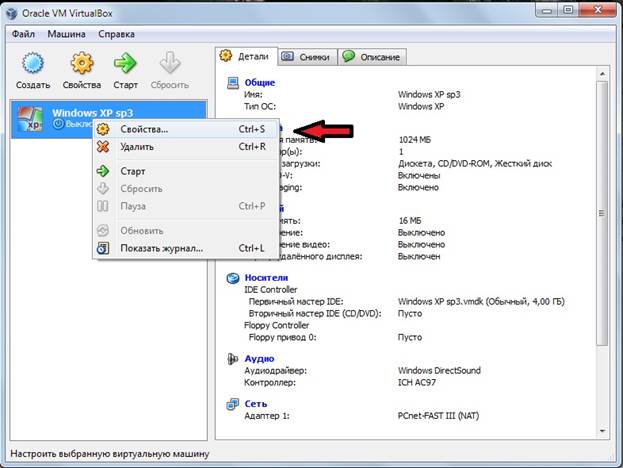
-
 В появившемся окне выбираем пункт «USB» и щелкаем по клавише
В появившемся окне выбираем пункт «USB» и щелкаем по клавише
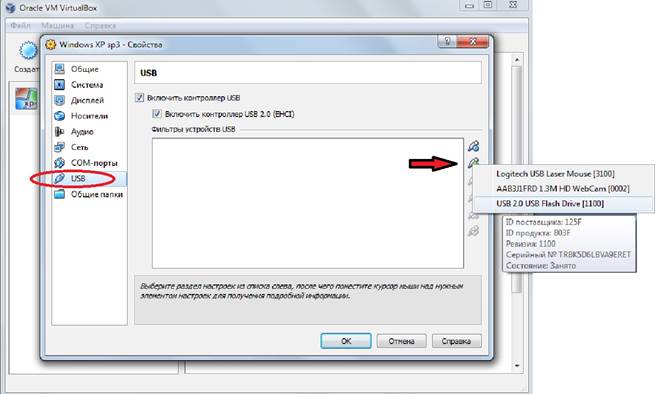 где выбираем USB устройство которое нам необходимо отобразить на виртуальной машине
где выбираем USB устройство которое нам необходимо отобразить на виртуальной машине
Примечание: Для каждого нового Flash накопителя требуется проводить эту процедуру снова.
Manual mounting
You can mount the shared folder from inside a VM the same way as you would mount an ordinary network share:
l In a Windows guest, shared folders are browseable and therefore visible in Windows Explorer. So, to attach the host's shared folder to your Windows guest, open Windows Explorer and look for it under "My Networking Places" -> "Entire Network" -> "VirtualBox Shared Folders". By right-clicking on a shared folder and selecting "Map network drive" from the menu that pops up, you can assign a drive letter to that shared folder.
Alternatively, on the Windows command line, use the following:
net use x: \\vboxsvr\sharename
While vboxsvr is a fixed name (note that vboxsrv would also work), replace "x:" with the drive letter that you want to use for the share, and sharename with the share name specified with VboxManage.
· 4.3.2. Automatic mounting
Starting with version 4.0, VirtualBox can mount shared folders automatically, at your option. If automatic mounting is enabled for a specific shared folder, the Guest Additions will automatically mount that folder as soon as a user logs into the guest OS. The details depend on the guest OS type:
l With Windows guests, any auto-mounted shared folder will receive its own drive letter (e.g. E:) depending on the free drive letters remaining in the guest.
If there no free drive letters left, auto-mounting will fail; as a result, the number of auto-mounted shared folders is typically limited to 22 or less with Windows guests.
l With Linux guests, auto-mounted shared folders are mounted into the /media directory, along with the prefix sf_. For example, the shared folder myfiles would be mounted to /media/sf_myfiles on Linux and /mnt/sf_myfiles on Solaris.
The guest property /VirtualBox/GuestAdd/SharedFolders/MountPrefix determines the prefix that is used. Change that guest property to a value other than "sf" to change that prefix; see Section 4.6, “Guest properties” for details.
|
|
|
Note
Access to auto-mounted shared folders is only granted to the user group vboxsf, which is created by the VirtualBox Guest Additions installer. Hence guest users have to be member of that group to have read/write access or to have read-only access in case the folder is not mapped writable.
To change the mount directory to something other than /media, you can set the guest property /VirtualBox/GuestAdd/SharedFolders/MountDir.
l Solaris guests behave like Linux guests except that /mnt is used as the default mount directory instead of /media.
To have any changes to auto-mounted shared folders applied while a VM is running, the guest OS needs to be rebooted. (This applies only to auto-mounted shared folders, not the ones which are mounted manually
l
Дата добавления: 2016-01-04; просмотров: 13; Мы поможем в написании вашей работы! |

Мы поможем в написании ваших работ!
